How do I add my tickets to my phone?
We’re here to help! You can access your digital tickets at any time by logging into your account. There are step by step guides at laphil.com/digital-tickets to guide you through adding your digital tickets to your smartphone:
1 Log into your account at https://my.laphil.com/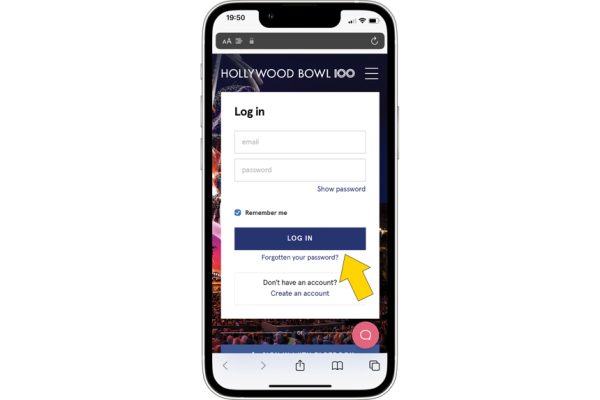
2. Select Manage Tickets next to your performance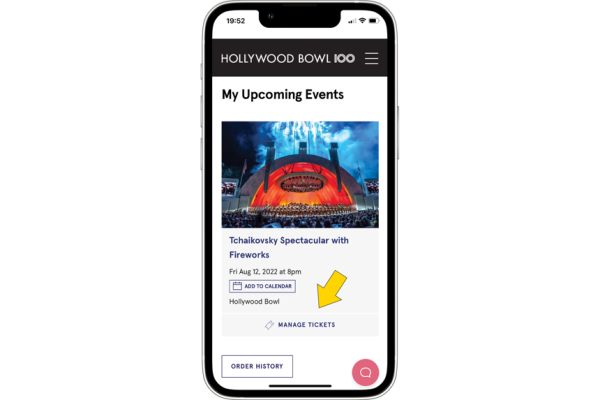
3. Select Access Tickets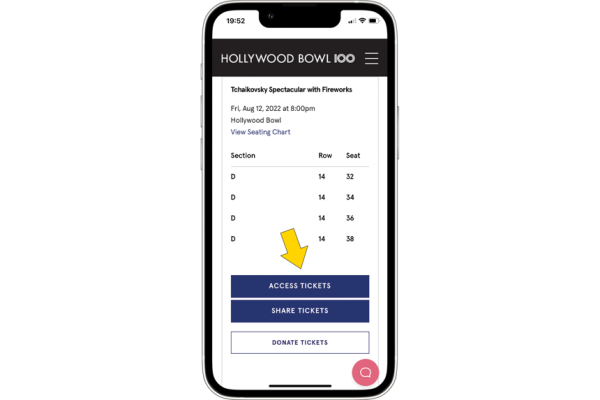
4. Mark the checkboxes next to the tickets you'd like to add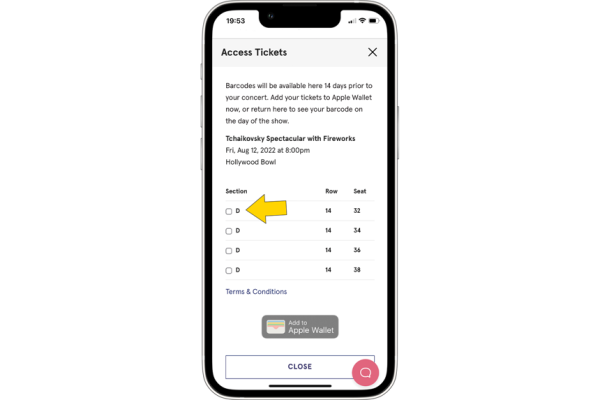
5. Select Add to Apple Wallet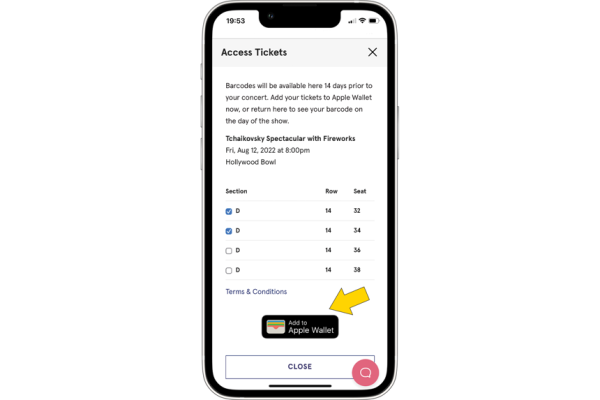
6. Select Add All to save the tickets to your wallet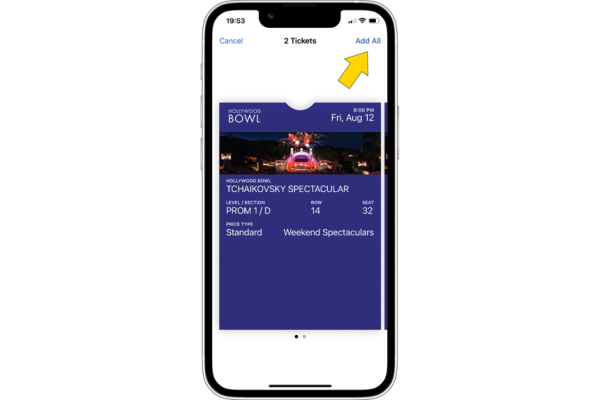
More information on how to save, manage, and share your tickets is available at www.laphil.com/digital-tickets. Thank you and we look forward to welcoming you to Walt Disney Concert Hall
Sincerely,
Justin



